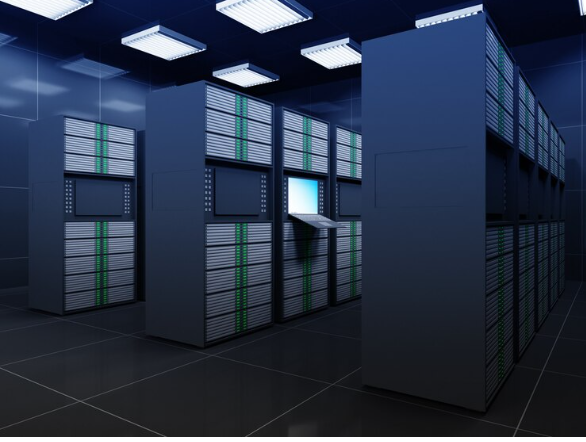In today’s data-driven world, organizations and individuals rely heavily on secure, accessible, and scalable storage systems. The growing demand for continuous data access, collaboration, and remote work has transformed how businesses store and manage information. Among the most efficient and versatile solutions available today are Network Attached Storage (NAS) systems—a cornerstone technology for centralized data management and protection.
Understanding NAS Systems
A NAS system is a dedicated file storage device connected to a network, allowing multiple users and devices to access data from a single, centralized location. Unlike traditional external drives that attach to a single computer, NAS devices operate independently and serve as mini file servers for an entire network.
NAS systems provide file-level access, enabling users to store, retrieve, and share data using standard network protocols like SMB/CIFS, NFS, or FTP. Modern NAS devices come equipped with their own operating systems, often Linux-based, which handle file organization, user permissions, and security.
This combination of independence, accessibility, and automation makes NAS systems indispensable for businesses of all sizes—from small offices looking to centralize file storage to enterprises managing petabytes of mission-critical data.
Key Components of NAS Systems
NAS systems are designed for performance, reliability, and ease of management. They typically consist of several key components:
Storage Drives: The physical media—HDDs or SSDs—that store all data. Many NAS devices support multiple drives configured in RAID for redundancy.
Processor and RAM: These components handle data processing, encryption, and multitasking. A faster CPU and higher memory result in smoother performance.
Network Interface: Allows the NAS device to connect to the local network via Ethernet or Wi-Fi. Some enterprise models support 10GbE or higher for faster data transfer.
RAID Configuration: Redundant Array of Independent Disks (RAID) ensures data remains safe even if one or more drives fail.
NAS Operating System: A built-in OS that provides a web-based interface for managing storage, users, backups, and security.
Together, these components create a powerful yet easy-to-manage environment for storing and sharing files efficiently.
Advantages of NAS Systems
Centralized Data Access
NAS centralizes data from multiple sources, enabling users to access, edit, and share files from any authorized device. This eliminates version conflicts and ensures collaboration remains seamless across teams.
Scalability
As storage needs grow, NAS systems can easily be expanded by adding more drives or connecting additional units. Enterprise NAS architectures can scale out horizontally—adding nodes that boost both capacity and performance without downtime.
Enhanced Security
Data security is a top concern for every organization. NAS systems include advanced features like AES-256 encryption, role-based access control, firewall integration, and two-factor authentication. Some models also offer immutable snapshots to protect data from ransomware or accidental deletion.
Cost Efficiency
Compared to traditional file servers or recurring cloud storage costs, NAS provides a one-time investment that can serve for years. The total cost of ownership (TCO) is lower, making it ideal for small and medium businesses with limited IT budgets.
Backup and Recovery
Most NAS systems support automated backups for devices across the network, as well as replication to offsite locations or cloud platforms. This ensures business continuity in case of hardware failures or data breaches.
Remote Accessibility
With integrated remote access and mobile apps, users can securely connect to their NAS from anywhere. This capability supports hybrid and remote work environments where employees need on-demand file access without relying solely on third-party cloud services.
NAS Systems for Different Use Cases
Home and Personal Use NAS systems are increasingly popular among home users for managing photos, videos, and personal backups. Many devices offer media streaming features, integrating with smart TVs and mobile apps for seamless entertainment.
Small and Medium Businesses (SMBs) SMBs benefit from NAS for shared file access, collaborative work, and local data protection. Features such as multi-user access, RAID redundancy, and automated backups make NAS a simple yet powerful IT asset.
Enterprises For large organizations, NAS serves as a scalable and high-performance solution for handling massive amounts of data. Enterprise-grade NAS storage solutions can integrate with virtualization platforms like VMware or Hyper-V, offering shared storage for virtual machines and applications.
Creative Professionals NAS is a favorite among video editors, photographers, and content creators who need high-capacity, high-speed storage. Multi-gigabit connectivity and SSD caching allow fast read/write operations essential for editing large media files.
NAS vs. Traditional File Servers
While both NAS and traditional servers manage data storage, NAS is designed for simplicity and automation. File servers often require manual configuration, dedicated operating systems, and extensive IT expertise.
NAS, on the other hand, can be set up quickly with minimal maintenance. It also consumes less power and offers better scalability. For many businesses, NAS strikes the perfect balance between performance, ease of management, and affordability.
NAS and Cloud Integration
The line between on-premises and cloud storage is increasingly blurred, and NAS has evolved to fit seamlessly into this hybrid landscape. Many NAS systems now integrate with popular cloud platforms like Amazon S3, Google Drive, Microsoft Azure, and Dropbox, allowing synchronized backups or tiered storage.
This hybrid approach offers the best of both worlds: the speed and control of local storage combined with the scalability and redundancy of the cloud. Businesses can store sensitive or frequently accessed data locally while using the cloud for archival or disaster recovery purposes.
Security Considerations for NAS Systems
With the rise of cyber threats and ransomware, securing NAS systems is more critical than ever. Best practices include:
Enabling data encryption both at rest and in transit.
Using strong passwords and 2FA to prevent unauthorized access.
Keeping firmware and software up to date to eliminate vulnerabilities.
Limiting access through network segmentation and VPNs.
Configuring automatic backups and snapshots for rapid recovery.
When managed properly, NAS systems provide enterprise-grade data protection for all types of users.
Future of NAS Systems
The future of NAS lies in intelligence, automation, and integration. Modern NAS systems are adopting AI-powered analytics, NVMe storage technology, and software-defined storage architectures to boost performance and efficiency.
Additionally, edge computing integration allows NAS systems to process data closer to where it’s generated, reducing latency and improving response times for IoT and real-time applications. As data demands continue to skyrocket, NAS will remain a vital component of digital infrastructure—bridging the gap between traditional and cloud storage models.
Conclusion
NAS systems have evolved from simple file-sharing tools into powerful, intelligent storage solutions that support the modern digital ecosystem. They deliver centralized access, superior security, and unmatched scalability—making them an essential part of any IT infrastructure.
Whether for personal use, small business operations, or enterprise-scale data management, NAS provides a reliable, cost-effective, and future-ready foundation for storing, protecting, and accessing data in a connected world.