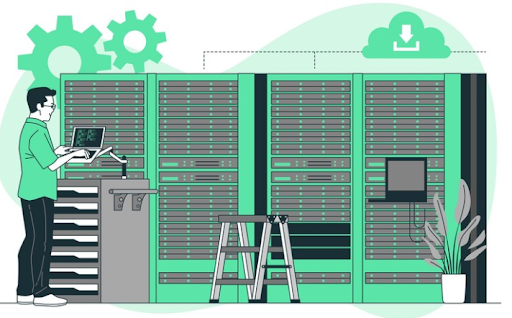In today's fast-paced digital landscape, the demand for efficient, reliable, and scalable storage solutions has never been greater. As enterprises generate and process staggering amounts of data, the role of Storage Area Network (SAN) becomes crucial in ensuring seamless data management and access. This blog post delves into how advanced SAN storage solutions can help IT professionals, data centers, and enterprise businesses maximize efficiency and stay ahead of the curve.
Understanding SAN Storage Solutions
A Storage Area Network (SAN) is a high-speed network that provides access to consolidated block-level storage. SANs are designed to improve storage efficiency and performance, enabling multiple servers to access storage devices simultaneously over a network. By decoupling storage from individual servers, SANs offer numerous advantages, including centralized management, improved scalability, and enhanced data availability.
Key Components of SAN
1. Storage Devices: These include arrays of hard disk drives (HDDs) or solid-state drives (SSDs) where data is stored.
2. SAN Fabric: The network infrastructure, typically comprising switches, routers, and cables, that interconnects storage devices with servers.
3. SAN Management Software: Tools and applications used to configure, monitor, and manage the SAN environment.
Why SAN Storage Solutions?
1. Performance and Speed
One of the primary reasons organizations opt for SAN storage solutions is the significant boost in performance and speed they offer. SANs use high-speed connectivity, often through fiber channels, to ensure rapid data transfer rates. This is especially beneficial for applications requiring high throughput and low latency, such as databases, virtualized environments, and large-scale data processing tasks.
2. Scalability
As businesses grow, so does their need for additional storage capacity. SAN solutions provide unparalleled scalability, allowing organizations to easily add or remove storage devices as required. This flexibility ensures that businesses can adapt to changing storage demands without major disruptions or costly overhauls.
3. Centralized Management
Managing storage across multiple servers can be a daunting task. SANs simplify storage management by centralizing control, making it easier for IT professionals to oversee and administer the entire storage infrastructure from a single point. This not only streamlines operations but also reduces the risk of errors and inconsistencies.
4. Data Protection and Availability
Data is the lifeblood of modern enterprises, making its protection and availability paramount. Advanced SAN solutions come equipped with robust data protection features, including RAID configurations, snapshots, and replication. These features ensure that data remains safe and accessible even in the event of hardware failures or other disruptions.
5. Cost Efficiency
While the initial investment in SAN infrastructure can be significant, the long-term cost benefits are substantial. By consolidating storage resources and optimizing utilization, SANs reduce the need for redundant hardware, lower energy consumption, and minimize administrative overhead, leading to overall cost savings.
Advanced Features of Modern SAN Solutions
As technology evolves, so do SAN storage solutions. Modern SANs come with a host of advanced features designed to further enhance efficiency and performance.
1. Automated Tiering
Automated tiering dynamically moves data between different types of storage based on usage patterns. Frequently accessed data is placed on high-performance SSDs, while less critical data is moved to slower, more cost-effective HDDs. This ensures optimal performance while minimizing costs.
2. Thin Provisioning
Thin provisioning allows organizations to allocate storage resources on an as-needed basis, rather than pre-allocating large amounts of space that may go unused. This efficient use of storage capacity helps reduce waste and improve overall utilization.
3. Deduplication and Compression
These data reduction techniques help maximize available storage space by eliminating duplicate data and compressing files. By reducing the amount of physical storage required, deduplication and compression contribute to cost savings and improved efficiency.
4. Snapshot and Replication
SAN solutions offer snapshot and replication capabilities to enhance data protection and disaster recovery. Snapshots provide point-in-time copies of data, allowing for quick recovery in case of data corruption or loss. Replication ensures that data is mirrored across multiple locations, providing redundancy and safeguarding against site-specific failures.
5. Quality of Service (QoS)
Quality of Service (QoS) features allow IT administrators to prioritize critical workloads and allocate resources accordingly. By ensuring that high-priority applications receive the necessary bandwidth and performance, QoS helps maintain smooth and efficient operations.
Implementing SAN Storage Solutions: Best Practices
Successfully implementing SAN storage solutions requires careful planning and consideration. Here are some best practices to maximize the benefits of your SAN environment.
1. Assess Your Needs
Before deploying a SAN solution, conduct a thorough assessment of your organization's storage requirements. Consider factors such as current and projected data growth, performance needs, and budget constraints. This will help you choose the right SAN solution that aligns with your specific needs.
2. Plan for Scalability
Design your SAN infrastructure with scalability in mind. Ensure that the solution can accommodate future growth without major disruptions. This includes selecting scalable hardware, configuring flexible storage pools, and planning for additional capacity.
3. Optimize Network Configuration
The performance of your SAN depends heavily on the underlying network infrastructure. Optimize network configuration by using high-speed connections, minimizing latency, and ensuring redundancy. Properly configure switches, routers, and zoning to enhance data flow and reliability.
4. Implement Robust Security Measures
Protect your SAN environment from unauthorized access and cyber threats by implementing robust security measures. This includes using encryption, access controls, and regular security audits to safeguard sensitive data.
5. Regular Monitoring and Maintenance
Continuous monitoring and maintenance are essential to ensure the smooth operation of your SAN environment. Use management software to track performance, identify potential issues, and perform regular updates and maintenance tasks.
Conclusion
In the era of big data and digital transformation, advanced SAN storage solutions are indispensable for IT professionals, data centers, and enterprise businesses. By offering high performance, scalability, centralized management, and robust data protection, SANs enable organizations to maximize efficiency and stay competitive.
As you consider implementing or upgrading your SAN environment, remember to assess your needs, plan for scalability, optimize network configuration, implement strong security measures, and maintain regular monitoring and maintenance. By following these best practices, you can unlock the full potential of SAN storage solutions and drive your business towards greater success.
For those looking to take the next step in optimizing their storage infrastructure, we invite you to explore our advanced SAN solutions and see how they can transform your data management capabilities. Contact us today to learn more and schedule a consultation with our experts.