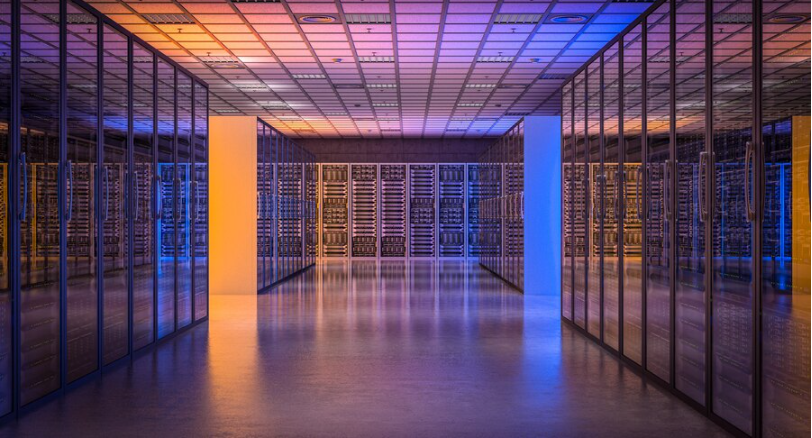As businesses and consumers continue to produce more data than ever before, it is becoming increasingly important to have a reliable and secure way to store, share, and protect this data. This is where NAS (network-attached storage) comes in. NAS is a dedicated file storage system that operates over a LAN (local area network) and allows multiple users and client devices to store and access data from a centralized location. In this blog post, we will take a closer look at what is NAS, how it works, and how you can use it to store, share, and protect your data.
What is NAS?
NAS is a type of storage system that is designed to provide centralized data storage and access over a local network. It consists of one or more hard drives or SSDs (solid-state drives) enclosed in a housing that connects to a network router using Ethernet cables. NAS devices are typically managed using a web-based interface and come with a range of features such as remote access, backup, and file sharing.
How does NAS work?
NAS works by connecting to your local network and acting as a file server. Once connected, you can access the NAS from any device on the network using a file explorer or browser. Files stored on the NAS can be accessed, modified, and shared by multiple users simultaneously, as long as they have the correct permissions. NAS also has built-in RAID (redundant array of independent disks) capabilities, which means that data is distributed across multiple disks for redundancy and fault tolerance.
How to use a NAS for storage?
To use NAS for storage, you will need to connect the NAS to your local network and configure it using the web-based interface. Once configured, you can access the NAS from any device on the network and start storing files on it. To ensure that your data is safe and secure, it is recommended that you use RAID for redundancy and perform regular backups.
How to use NAS for file sharing?
To use NAS for file sharing, you will need to configure the NAS to allow access to specific folders and files. This can be done using the web-based interface and typically involves setting up user accounts and permissions. Once configured, users can access the shared files from their devices using a file explorer or browser.
How to use NAS for data protection?
To use NAS for data protection, you can take advantage of its built-in backup capabilities. Most NAS storage solutions come with software that allows you to schedule regular backups of your data to an external drive or cloud storage service. This ensures that your data is always protected and can be easily restored in the event of a disaster.
Conclusion
In conclusion, NAS is an excellent way to store, share, and protect your data. Whether you are a small business looking for a centralized file storage solution or a home user in need of a secure backup system, NAS can provide the functionality and security you need. By following the guidelines outlined in this blog post, you can ensure that your data remains safe, secure, and easily accessible at all times.