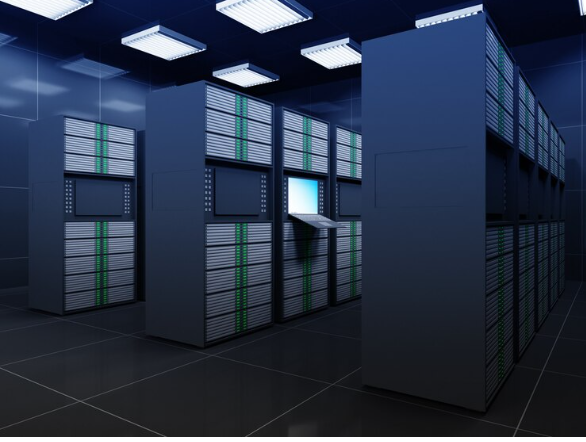In an increasingly data-hungry world, the demand for robust storage solutions is escalating. Enter the Network Attached Storage, or NAS, which has become a stalwart for both home users and businesses alike. If you're looking to learn about NAS, considering an upgrade for your storage needs, or just want to deepen your knowledge, this comprehensive guide is your one-stop resource to understand what NAS is all about.
Introduction to NAS (Network Attached Storage)
For starters, understanding what is NAS all about and why it's become so significant can provide excellent context. NAS is a dedicated server used for file storage that enables multiple users and different devices to retrieve data from centralized disk capacity. Unlike a traditional file server, NAS does not provide the applications themselves but facilitates accessing the information inside these applications. It's like having your personal cloud storage that’s physically present in your home or office.
In essence, NAS is the unsung hero that quietly manages and distributes data across various interfaces without the need for a separate computer. It can serve multiple purposes, from being a media server for your home entertainment system to backing up critical business data.
Explaining the Basics: What is NAS and How Does It Work?
At its core, NAS is just a simple storage device connected to a network. It typically consists of one or more configured hard drives, often arranged into logical, redundant storage containers (RAID arrays) for data security. Armed with a specialized network operating system and an Ethernet network interface, NAS can provide data access to a variety of network clients.
The operation of NAS can be broken down into a few essential steps:
The NAS device connects to the network and is assigned an IP address.
Users (or services) connect to the NAS via the network.
The NAS system determines user access settings and permits the appropriate access to the data.
Files and data are retrieved and sent back to the user or service through the network.
This simplicity is what makes NAS easy to use and deploy, even for those without extensive IT backgrounds.
The Benefits of Using NAS Solutions
Why choose NAS over other storage options? The benefits are numerous:
Centralized Storage: All your data is in one location, making it easy to organize and manage.
Data Redundancy: Protect your data against hardware failure with disk mirroring and other RAID configurations.
Streamlined Collaboration: Enables multiple users to access the same data, fostering better team collaboration.
Data Security: Many NAS systems come with robust access controls and encryption to safeguard your sensitive information.
Scalability: You can expand your storage as your needs grow, often with minimal effort.
Cost-Effective: For the features it offers, NAS is often a more economical solution than other enterprise-level storage.
Remote Access: Access your data from anywhere with an internet connection, much like using a cloud service but with complete ownership over the hardware.
NAS vs. Cloud Storage: A Comparison
Many people compare NAS vs cloud storage services for their overlapping functionalities. Both allow you to store, access, and share data across the internet, but they have significant differences.
NAS
Your data is stored on-premises, giving you physical control over your storage.
Initial setup costs can be higher due to purchasing the NAS hardware, but recurring costs are generally lower.
Data transfer speeds are limited by your local network's capabilities.
Ideal for large data sets and where high-speed access is crucial.
Cloud Storage
Data is stored in remote data centers.
Typically, you pay a subscription for the amount of storage and data usage.
Data transfer speed is largely dependent on your internet connection.
Offers flexible access and can be more convenient for remote or mobile users.
Both have their merits, and the right choice for you will depend on your specific needs and preferences.
Key Features to Look for in NAS Solutions
When considering a NAS solution, certain features can significantly enhance your user experience and utility:
Expandability: Look for models that allow you to add more drives over time, preferably without having to migrate data.
Multiple LAN Ports and Link Aggregation: These features can significantly boost your network speed.
SSD Caching: Combining SSDs with traditional hard disks can increase data access speeds.
Virtualization Support: This feature lets you run virtual machines directly from your NAS.
Comprehensive RAID Support: Ensure that your NAS supports the RAID level that suits your redundancy and performance needs.
Compatibility with Your Devices: Whether you're using Windows, Mac, or Linux, make sure the NAS is friendly to your operating systems.
Setting Up Your Own NAS: A Step-by-Step Guide
The process of setting up your own NAS can vary depending on the device you choose, but here's a general idea of what the setup involves:
Choose Your Hardware: Decide on the NAS device or build your NAS using a network capable computer or server.
Add Hard Drives: Install the hard drives into your NAS enclosure, following the manufacturer's instructions.
Connect Power and Network: Plug your NAS into a power source and connect it to your network router or switch with an Ethernet cable.
Initial Setup: Access your NAS either through a dedicated IP or using software provided by the manufacturer. Follow the on-screen instructions to configure the basic settings.
Create Volumes and Shares: Set up your storage volumes and share them across your network with appropriate permissions.
Enable Services: Turn on any services you wish to use, such as multimedia streaming, cloud syncing, or automated backups.
Backup: Don't forget to back up the data on the NAS, just as you would with any other storage device.
NAS in Practice: Real-world Applications
NAS can be your dependable companion for a variety of tasks:
File Server: Centralize your company's files for easy access by all employees.
Media Server: Stream movies, music, and photos to various devices throughout your home.
Backup Solution: NAS can automatically back up your computers, servers, or even databases.
Private Cloud: Utilize NAS as a private cloud solution, storing and accessing data remotely.
Home Surveillance: Some NAS devices offer support for IP cameras, providing home surveillance capabilities.
Website Hosting: For small personal websites, a low-powered NAS can be a cost-effective web server.
The versatility of NAS means it can adapt to many different scenarios and grow with your needs.
Future of NAS Technology
As technology advances, NAS is not staying static. We're seeing several trends shaping the future of NAS:
Smart AI Integrations: AI is likely to enhance scale out NAS capabilities, from predictive maintenance to intelligent file organizing.
Even Higher Storage Capacities: With bigger hard drives and more efficient solid-state solutions, NAS is likely to keep up with storage demand.
IoT Integration: NAS will play a significant role in the IoT ecosystem, managing the increasing number of connected devices and the data they generate.
Enhanced Data Security Measures: NAS vendors are continuously improving security features to address the growing threat landscape.
Conclusion and Call-to-Action
NAS technology has come a long way since its conception, and the future looks even brighter. Whether you're a home user looking for a more robust storage solution or a business owner aiming for reliability, NAS offers a compelling option.
Remember, the key is to understand your storage needs and the capabilities of the NAS solutions available. With this knowledge, you can select the right NAS that not only meets but exceeds your expectations.
Take the time to research, reach out to community forums, and consult with experts to make an informed decision. With NAS as part of your setup, you'll enjoy the benefits of secure, organized, and accessible data — and that's something everyone can appreciate.